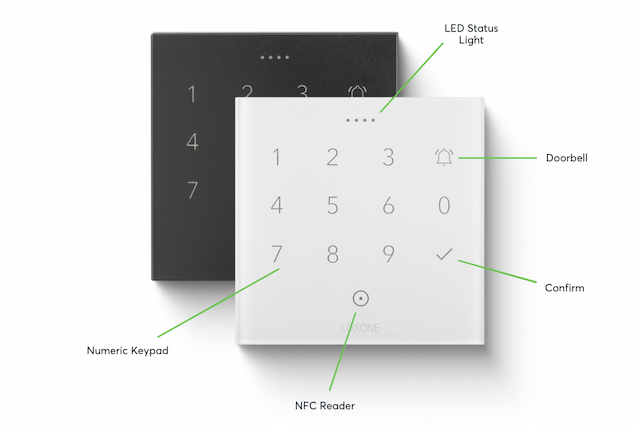NFC Code Touch for Nano Anthrazit
Artikel Nr.: 100307
302,27 €
exkl. MwSt.
Weiß
Anthrazit
Der Loxone NFC Code Touch for Nano ist eine Zutrittslösung mit NFC-Leser und beleuchtetem Zahlenfeld auf einer Glasfront zum Aufstecken auf eine Nano IO Air.
Technische Details:
Spannungsversorgung:
via Nano IO Air
Zugangsmöglichkeiten:
NFC, Zutrittscode
Schutzart:
IP20
Produktmaße:
90x90x15.8mm / 3.5x3.5x0.6” (LxBxH)
Features
Spezifikationen
Lieferumfang