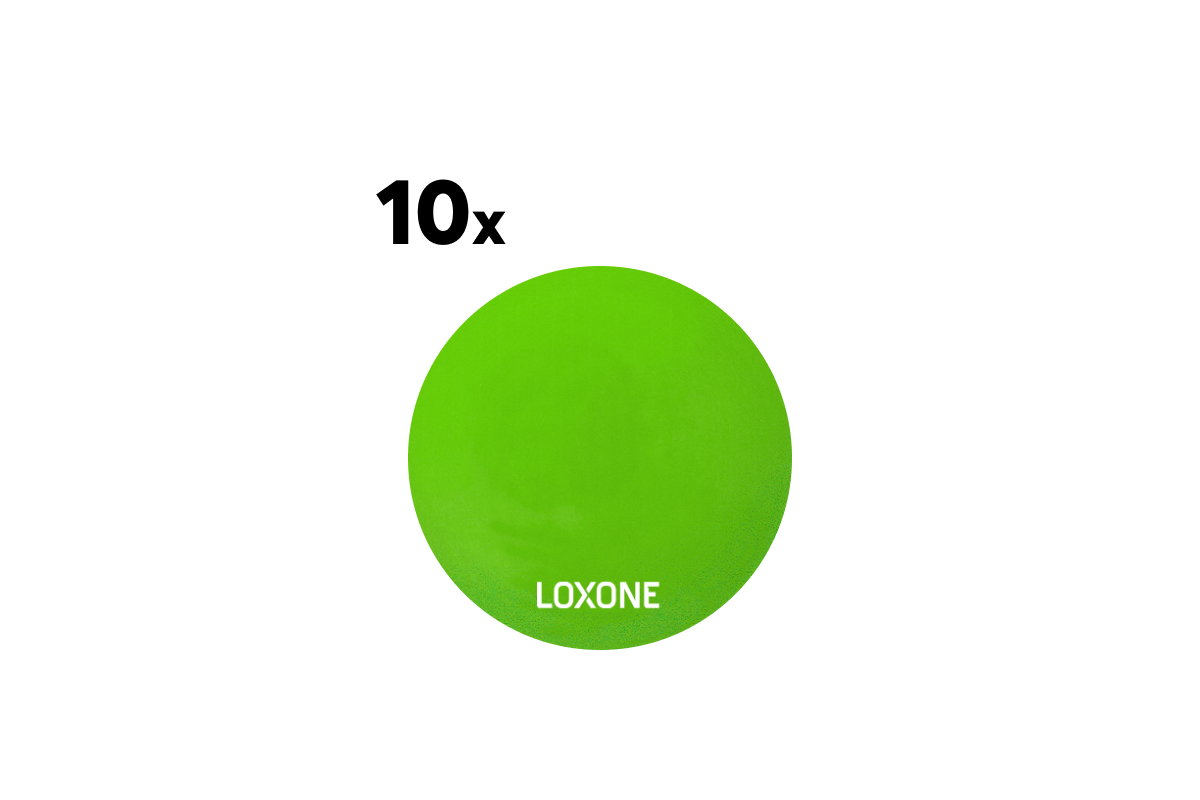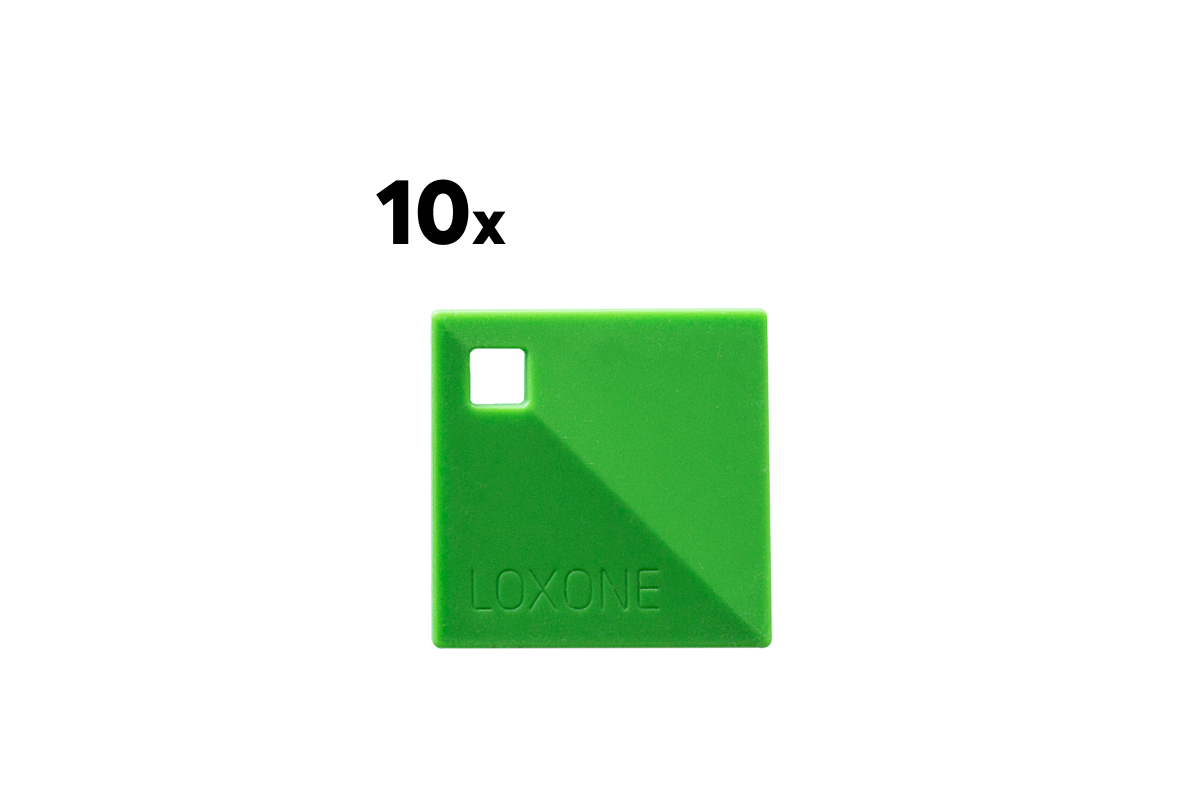Specifications
Scope of Delivery
Recommendations
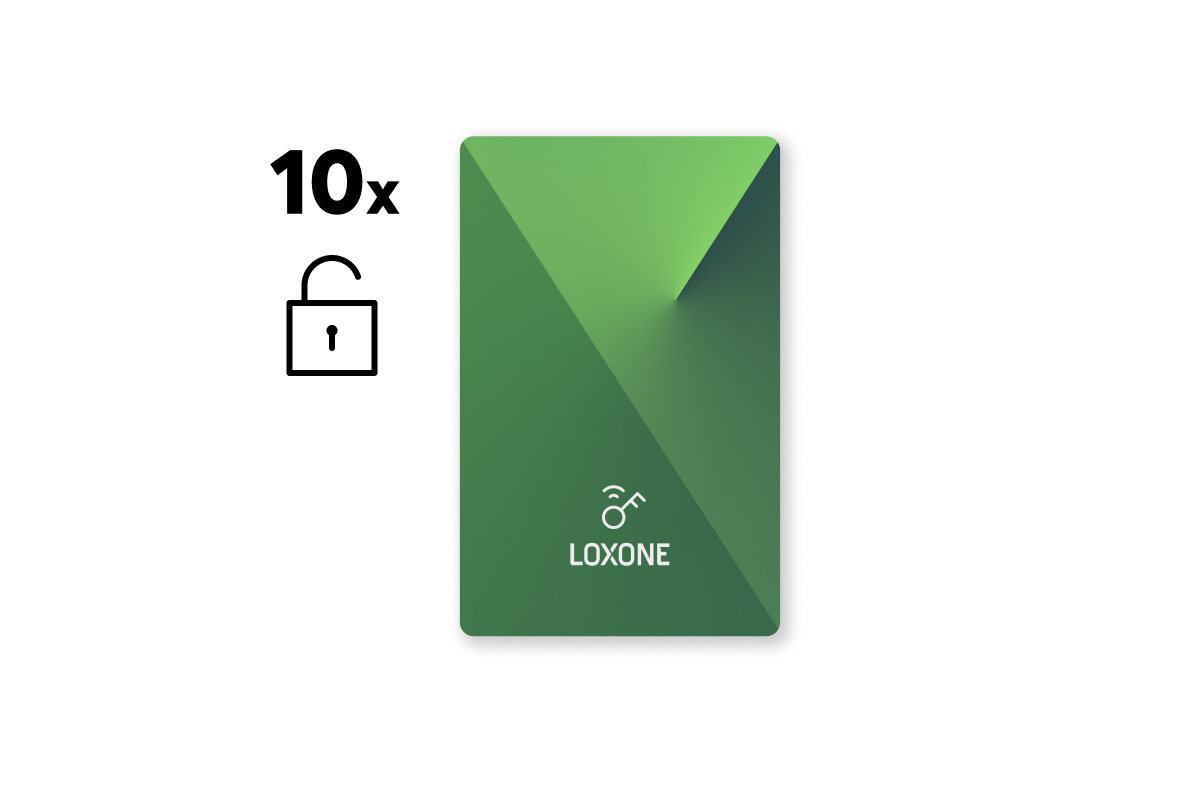
Unencrypted NFC Smart Cards Set - 10 pieces
Item No.: 200448
€10.75
excl. VAT
In stock · Ready to ship in 24h
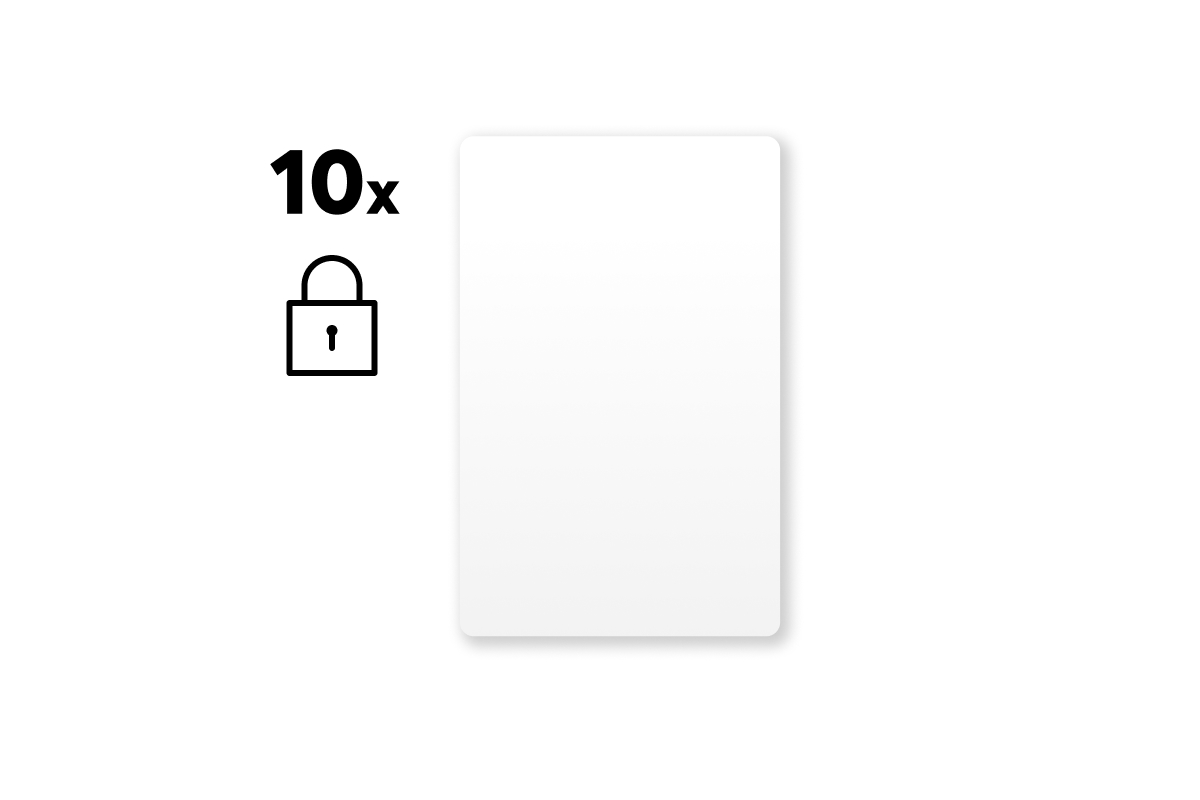
Encrypted NFC Smart Cards White Set - 10 pieces
Item No.: 200447
€32.75
excl. VAT
In stock · Ready to ship in 24h
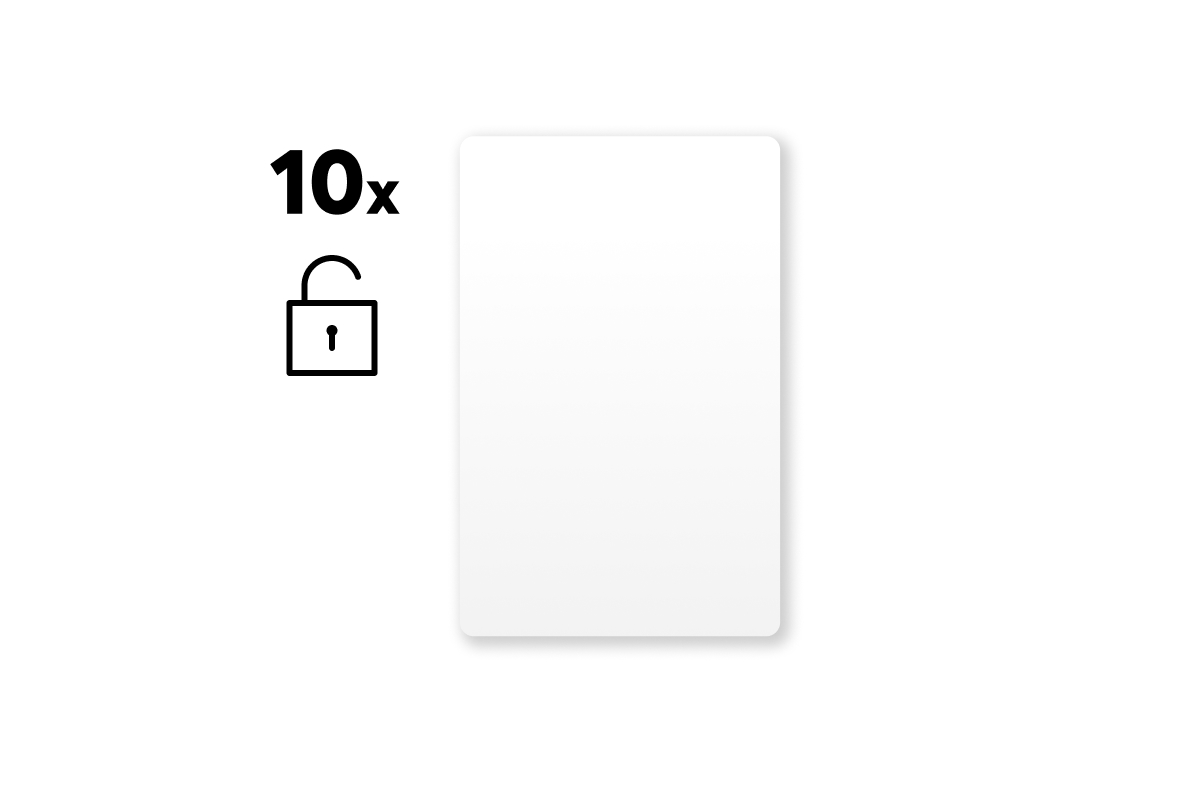
Unencrypted NFC Smart Cards White Set - 10 pieces
Item No.: 200449
€10.75
excl. VAT
In stock · Ready to ship in 24h